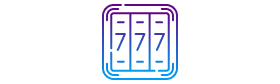App
Vegas Spins Casino has launched a redesigned mobile app for iOS and Android, bringing the casino lobby, payments, and promos into a single, faster experience. The update focuses on quick navigation, smoother gameplay on phones and tablets, and one-tap access to account features like deposits, withdrawals, and support. Players who already enjoy the site will find the same game lineup, now optimized for touchscreens and shorter gaming sessions.
Clean design, faster gameplay, and native features
The app emphasizes speed and stability, with quicker load times for video slots and a responsive interface that adapts to most modern phones. Native features include biometric login where supported, instant deposit flows, and an in-app support tab so you can reach help without switching screens. The app supports Apple devices and Android devices through the respective stores, and was built with top-tier software providers such as NetEnt, Pragmatic Play, Play’n GO, Red Tiger Gaming, and Big Time Gaming powering the game library.
Payments, support, and currency details in your pocket
Vegas Spins’ app accepts familiar payment methods, including Apple Pay, PayPal, Visa, MasterCard, and bank wire transfers, so funding your account is straightforward. The casino operates in GBP, so deposits and bonuses will be denominated in pounds. If you need help, the app includes live chat and email support at support@gamessupportonline.com for direct assistance.
Welcome offer: the “Wheel Spin” explained
New players who make a minimum deposit of £10 receive one automatic “wheel” spin in the app. Each spin awards free spins valued at £0.25 each, with prize claim periods and win caps that vary by promotion. All welcome offer prizes are paid as a games bonus and carry a 35x games-bonus wagering requirement. The spin and any resulting bonus must be claimed and used within five days. Vegas Spins notes that promotional terms and caps may change, and full bonus rules apply.
For a deeper look at the casino’s full review, see the Vegas Spins Casino review.
Standout slots to try on the app
The app delivers a broad slate of slots across themes and mechanics. Try the Play’n GO-powered "Golden Colts Slots" for a Wild West vibe with bonus rounds, or sample Pragmatic Play’s "Congo Cash Slots" for high-payline action and free-game features. Both titles are optimized for mobile and highlight the range of providers you’ll find in the app.
Check the Golden Colts review for details on that title, and read the Congo Cash review to learn about its bonus features.
- Step 1: Download the AppDownload the Vegas Spins Casino app from the official App Store for iOS devices or Google Play for Android devices.
- Step 2: Register or Sign InOnce installed, open the app and either register a new account or sign in with your existing Vegas Spins Casino credentials.
- Step 3: Make Your First DepositMake a minimum deposit of £10 to automatically trigger your welcome wheel spin.
- Step 4: Understand Bonus TermsBe aware that the welcome bonus carries a 35x games-bonus wagering requirement and must be claimed and used within five days of being credited.
If you prefer desktop play, the full site remains available, and account balances sync across devices.
The new Vegas Spins app streamlines deposits, support, and gameplay into a single package while keeping familiar promotions and a diverse game library at your fingertips. Explore the app to find your favorite slots, manage payments securely, and take advantage of in-app promos — remembering to read the full terms and conditions before claiming any bonus.